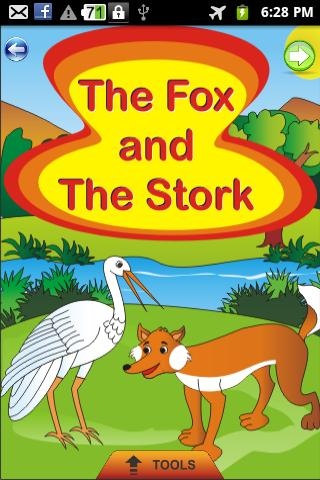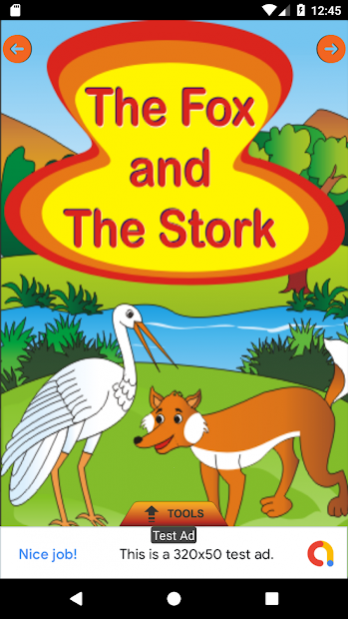The Fox and Stork - Kids Story 3.0
Free Version
Publisher Description
The Fox and the Stork Kids Story, Activity Book, Draw, Record and Play on The Fox and the Stork story book
Once upon a time a fox and a stork lived in a jungle. They were good friends. But the fox was very selfish. One day he thought of a plan to tease the stork.
The fox invited the stork for lunch. The stork accepted his invitation happily and reached on time for lunch. Now the fox played a trick and presented food in a very shallow plate.
The fox finished his food in no time but the stork was not able to have his food at all. Just the end of the stork’s long bill could get wet from the food. He remained hungry.
The fox gave a shrewd smile and said, “Oh! I am sorry you don’t like the food.” The stork said, “Don’t be sorry, the food was good.” Now the stork thought to take the revenge. He invited the fox for lunch the next day.
The fox accepted his invitation and reached for lunch to the stork’s place. The stork presented the food in a very narrow necked long jar.
The stork could easily finish his food but the fox was not able to eat his food at all. The fox could not enter his mouth in the narrow neck of the jar and remained hungry.
One should not expect good deed if he does something bad to the other person. Tit for tat.
About The Fox and Stork - Kids Story
The Fox and Stork - Kids Story is a free app for Android published in the Kids list of apps, part of Education.
The company that develops The Fox and Stork - Kids Story is Android Gems 2. The latest version released by its developer is 3.0.
To install The Fox and Stork - Kids Story on your Android device, just click the green Continue To App button above to start the installation process. The app is listed on our website since 2020-03-04 and was downloaded 8 times. We have already checked if the download link is safe, however for your own protection we recommend that you scan the downloaded app with your antivirus. Your antivirus may detect the The Fox and Stork - Kids Story as malware as malware if the download link to com.storybook.storknfox.v2 is broken.
How to install The Fox and Stork - Kids Story on your Android device:
- Click on the Continue To App button on our website. This will redirect you to Google Play.
- Once the The Fox and Stork - Kids Story is shown in the Google Play listing of your Android device, you can start its download and installation. Tap on the Install button located below the search bar and to the right of the app icon.
- A pop-up window with the permissions required by The Fox and Stork - Kids Story will be shown. Click on Accept to continue the process.
- The Fox and Stork - Kids Story will be downloaded onto your device, displaying a progress. Once the download completes, the installation will start and you'll get a notification after the installation is finished.